Smart Bluetooth Bridge
How to connect an already added device to the Bluetooth Bridge?
For some Bluetooth devices it is possible to add them directly to the app via the Bluetooth connection of the phone. If you want to control them from anywhere, you need to add a Bluetooth Bridge, which will connect the device to the internet. After you added the Bridge to your Hombli app, follow these steps to connect them to your Bluetooth Bridge:
- Make sure the device is added to the app and connected to the phone.
- Go to the Bluetooth bridge.
- Press on ‘Add’.
- Select the device(s) you want to connect to the Bluetooth Bridge
Don’t find your device under add? Than the device is probably not added yet, hit ‘Search’ to find new devices.
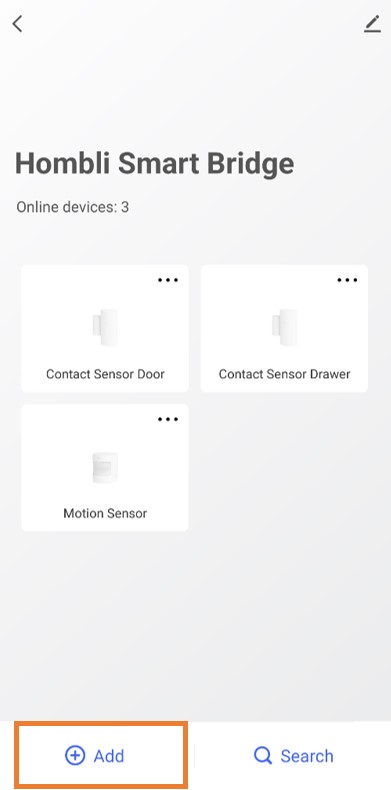
How to add devices to a Bluetooth Bridge?
To add new Bluetooth devices to a Bluetooth Bridge, you first need to add the Bridge to the Hombli app. Make sure the Bluetooth device is turned on and in Binding mode. Go to the Bluetooth Bridge in the app and click on Search. The Bridge will start searching devices.
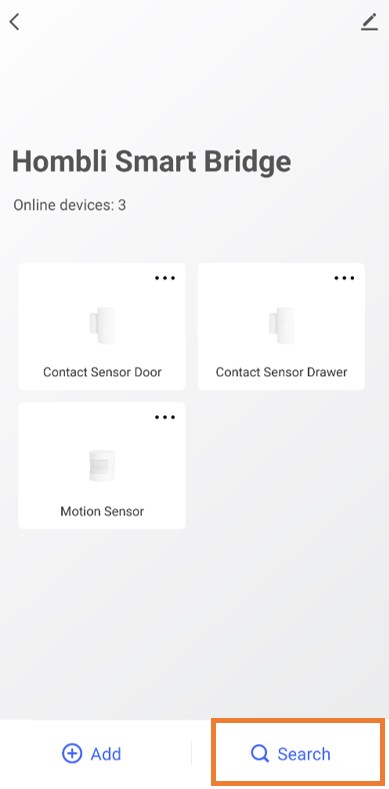
How to remove devices connect with a Bluetooth bridge?
To disconnect a device from a Bluetooth Bridge, go to the Bridge in question in the Hombli app. Press on the three dots in the box of the device you want to disconnect. Then press unbind, followed by confirm.
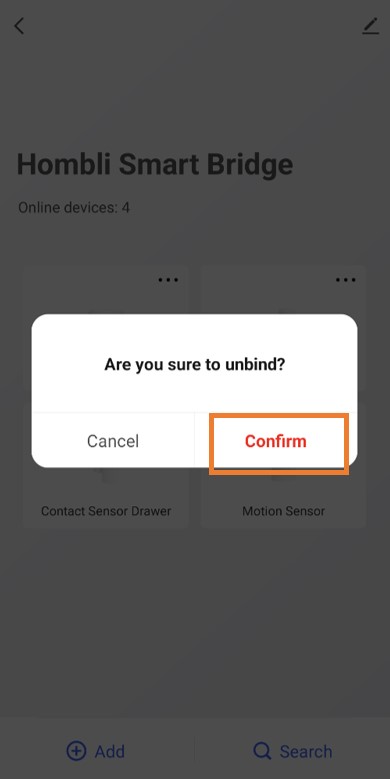
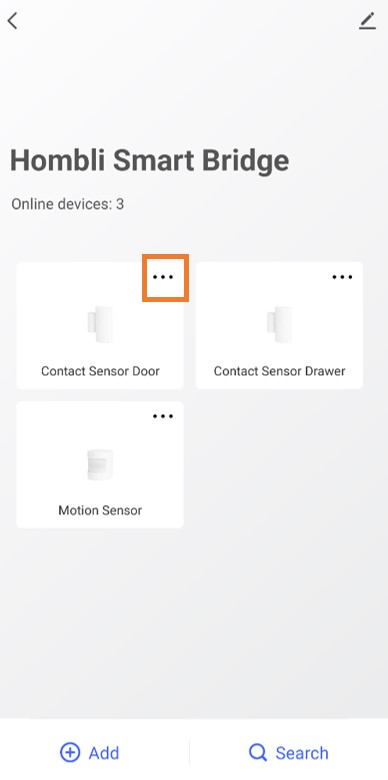
I am unable to set up a connection between my network and the Bluetooth Bridge
There are two methods to make a connection between a Hombli Bluetooth Bridge and your home network:
- Manual
- Auto Scan
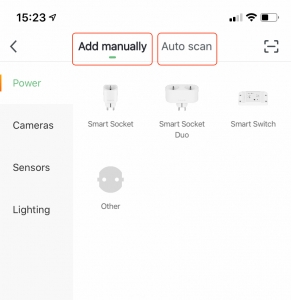
Manual
- Connect your phone to your 2.4GHz Wi-Fi network. Please note that 5GHz Wi-Fi networks are not supported.
- Tap in the Hombli app on the green plus symbol to add a device.
- Choose at the top of the screen for “Add Manually”. This option is selected by default.
- Choose the Bluetooth Bridge in the “Sensor” category.
- Tap on continue when the Hombli Bluetooth Bridge repeatedly flashes as shown on the screen.
- If the Hombli SBluetooth Bridge does not flash as shown on the screen, tap “help” for instructions to reset the switch.
Auto Scan
- Connect your phone to your 2.4GHz Wi-Fi network. Please note that 5GHz Wi-Fi networks are not supported.
- Turn on your Bluetooth
- Turn on the location services of your phone and give the Hombli app access to your location.
- Tap the green plus symbol in the Hombli app to add a device.
- Select the top of the screen for an auto scan. The Hombli app will search all available devices and add them.
How do I reset the Hombli Bluetooth Bridge?
The Bluetooth Bridge can be reset via the reset button on the side of the device.
Press and hold the reset button for five seconds and the Bridge will reset itself. When the indicator light will flicker blue, you can add the Bluetooth Bridge again to the Hombli App.
Is the Bluetooth Bridge waterproof?
No, the Bluetooth Bridge is built with indoor use in mind only.
What is the range of the Bluetooth Bridge?
The Bluetooth bridge has a maximum range of 90 meters for all Bluetooth devices. The Wi-Fi range depends on the type of Wi-Fi Router, on average it will be about 50 meters.
Why does the Smart Sensor need a Bluetooth Bridge?
Because the Smart Sensors operate on batteries, a WiFi connection would drain the battery too quickly. The Bluetooth Low Energy consumes almost no energy, because of this the battery of the sensor can last up to one year. To be able to see the status of the device from anywhere on your phone, the sensor needs to be connected to the internet via the Bluetooth bridge.
How many Smart Sensors can I connect to one Hombli Bluetooth Bridge?
In total 32 Bluetooth devices can be connected to one Bluetooth Bridge. This amount can be increased by adding another bridge. In total Bluetooth support 128 devices on a single network.
How to connect a Smart Sensor to the Hombli Bluetooth Bridge?
Follow these steps to successfully connect a Smart Sensor to the Hombli Bluetooth Bridge:
1. Add the Bluetooth Bridge first and check if it is connected.
2a. Remove the plastic battery and check if the blue led is blinking quickly.
2b. If the blue LED is not blinking, hold the button on the Smart Sensor for 5 seconds until the LED starts blinking.
3. Open the Bluetooth bridge in the Hombli app.
4. Tap “Search” to search for new devices.
5. Follow the instructions in the app to add the Smart Sensor.
Can I connect to the Smart Sensor without a Bluetooth Bridge?
It is possible to connect directly with the Smart Sensors using the Bluetooth functionality of your smartphone. However, keep in mind the Smart Sensors will be disconnected when you are too far away from the sensor. To properly use the Smart Sensors to automate and secure your house you need a Bluetooth Bridge that ensures a connection.
Didn’t find an answer here? Please contact Customer Support






