Smart Motion Sensor
Why does the Smart Sensor need a Bluetooth Bridge?
Because the Smart Sensors operate on batteries, a WiFi connection would drain the battery too quickly. The Bluetooth Low Energy consumes almost no energy, because of this the battery of the sensor can last up to one year. To be able to see the status of the device from anywhere on your phone, the sensor needs to be connected to the internet via the Bluetooth bridge.
Is the Smart Sensor waterproof?
No, our current Smart Sensors are built with indoor use in mind only.
Is it possible to use the Smart Sensor to automate other smart home devices using Google Assistant?
No, unfortunately Google has not developed a way (yet) to use sensors to automate other devices. In the Hombli app however, it is possible to create advanced automations based on the state of the sensors. It is also possible to use Google Assistant to turn devices on and off when you use smart scenarios in the Hombli app.
Can the Smart Motion Sensor distinguish human motion from other objects?
No, the motion sensor only registers the motion itself and cannot distinguish what is moving. Our indoor or outdoor cameras do have this feature and can be set up to only send notifications when it detects a human.
Does the Smart Motion Sensor work in the dark?
Yes, the motion sensor can operate without light as it makes use of infrared. Infrared technology is also made for use without any light present.
How to change the battery of the Smart Motion Sensor?
Slide the back of the motion sensor up to access the battery of the motion sensor.

What kind of battery is needed for the Smart Sensor?
One 3V/CR2 (1/2AA) battery.
How long can the battery of a Smart Sensor last?
One year under normal use.
How to disable or enable notifications for the Smart Sensors?
Follow these steps to change the notification settings for your Smart Sensor:
- Go to the specific Smart Sensor in the Hombli app.
- Select settings.
- Toggle the notification options ‘on’ or ‘off’.
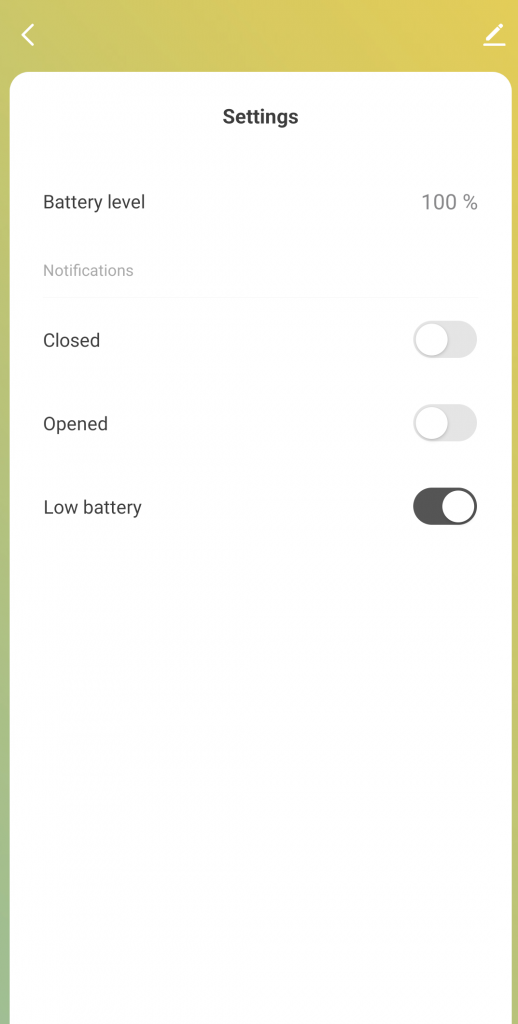
How to automate other devices using Smart Sensors?
Follow these steps to automate other devices with your Smart Sensors:
- Go to the specific sensor you want to use for automation.
- Click on Scenarios.
- Click on the + icon on the bottom left of your screen.
- Click on add action.
- Select activate device.
- Select your device.
- Select function and choose the specific function of the device you want to automate.
- Click next.
- (optional) Select ‘Effective period’ to only use this scenario on specific days or in specific time range.
- Enter name to name the scenario you are creating.
- Click on save to activate the scenario.



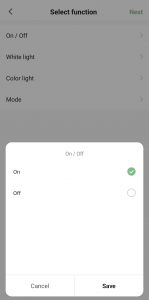
How many Smart Sensors can I connect to one Hombli Bluetooth Bridge?
In total 32 Bluetooth devices can be connected to one Bluetooth Bridge. This amount can be increased by adding another bridge. In total Bluetooth support 128 devices on a single network.
How to connect a Smart Sensor to the Hombli Bluetooth Bridge?
Follow these steps to successfully connect a Smart Sensor to the Hombli Bluetooth Bridge:
1. Add the Bluetooth Bridge first and check if it is connected.
2a. Remove the plastic battery and check if the blue led is blinking quickly.
2b. If the blue LED is not blinking, hold the button on the Smart Sensor for 5 seconds until the LED starts blinking.
3. Open the Bluetooth bridge in the Hombli app.
4. Tap “Search” to search for new devices.
5. Follow the instructions in the app to add the Smart Sensor.
Can I connect to the Smart Sensor without a Bluetooth Bridge?
It is possible to connect directly with the Smart Sensors using the Bluetooth functionality of your smartphone. However, keep in mind the Smart Sensors will be disconnected when you are too far away from the sensor. To properly use the Smart Sensors to automate and secure your house you need a Bluetooth Bridge that ensures a connection.
Didn’t find an answer here? Please contact Customer Support






