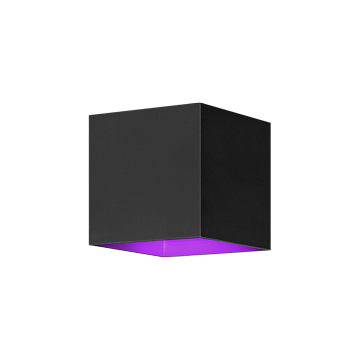
2700k-6500K / 16 million colors
Adjustable brightness & beam angle
Up & Down light
Water resistant IP67
Durable aluminium
No hub required
Discover all features
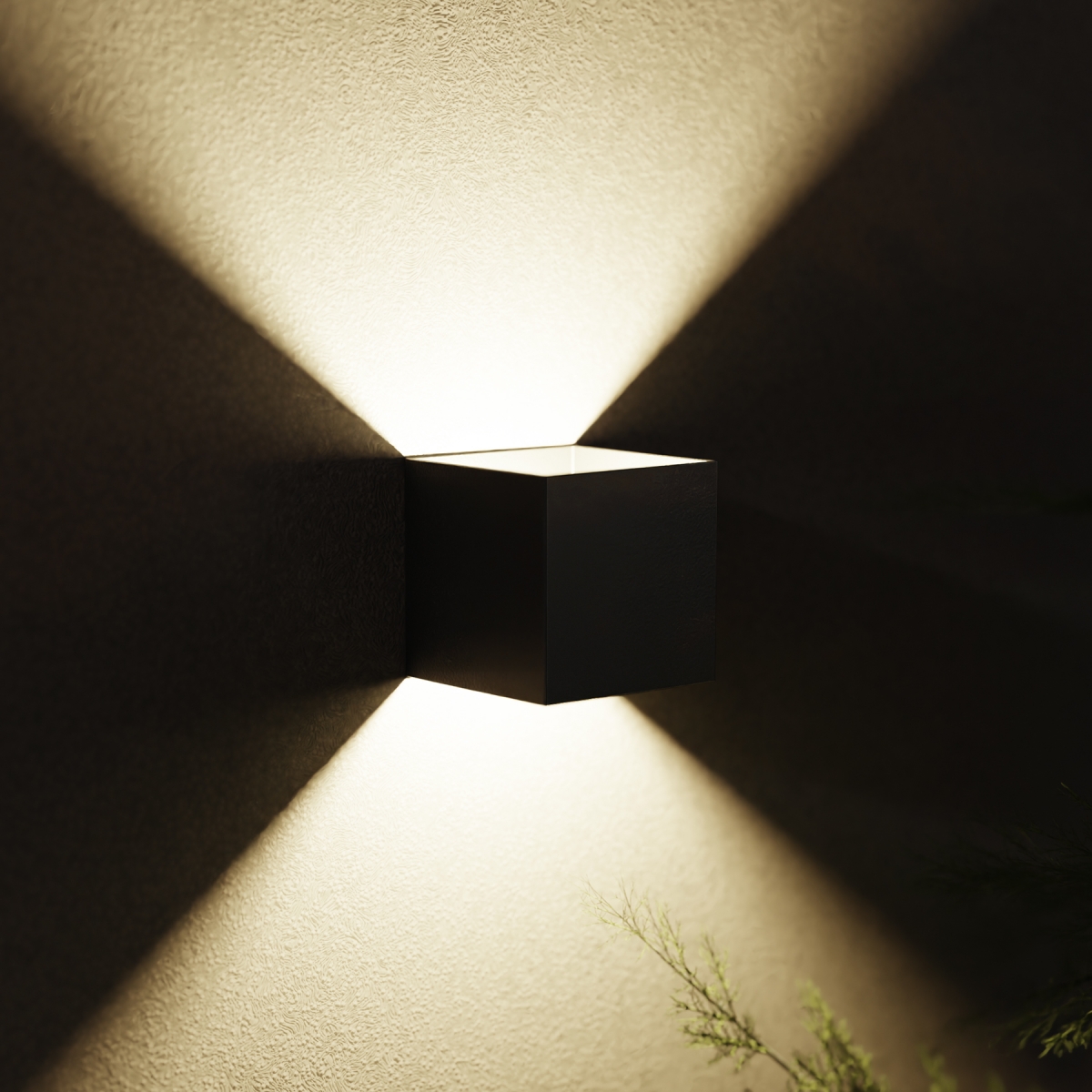
Safety near your front door
You can place the Smart Wall Light near your front door, to create a bright spot when you enter or leave the house. Besides a safer entrance, it also makes it easier to find your keys.
Change the angle of the beam
The Smart Wall Light lights up from above and below, creating a spectacle of light. With the built-in shutters, you can adjust the beam angles to your liking.
Unlimited ambiance possibilities
With 16 million colors at your disposal, you can light up your house to set the right ambiance outside for any occasion. From warm white to bright blue, the light is dimmable as well.

Control with the user-friendly Hombli app
After you connected the Smart Wall Light to the Hombli app, you can control the light from anywhere, inside or outside of your home. Change the color, brightness and turn the Wall Light on or off with a single touch. Share your new Wall Light with the entire family, so everyone in the house can control the light.

Part of the Hombli system
The Hombli Smart Wall Light works seamlessly together with all other Hombli smart home products. Create Smart Scenarios to activate the Wall Light in combination with any Hombli device. Turn on the light when the Hombli Smart Doorbell detects motion near your front door or connect the Wall Light to a Smart Sensor to turn it on whenever you leave the house. All possible with Smart Scenarios in the Hombli app.

Your privacy is our top priority
We highly respect your privacy and do everything in our power to protect it. Our Cloud servers are secured by Amazon and located in Frankfurt, Germany, where privacy standards are very high. Your data will always be stored, used, and deleted in accordance with the GDPR directive and is available for your eyes only.
FAQs
Is the Smart Wall Light waterproof?
Does the Hombli Smart Wall Light remember its position when I switch the light off and on via the switch?
How can I automate the Smart Wall Light?
- With a Schedule Great if you want to turn the Smart Wall Light on or off at specific times.
- With an Automatic Scenario Ideal if you want to automate multiple smart home devices or automate devices based on advanced triggers, such as weather or whether you are home or not.
How to adjust the beam angle of the Smart Wall Light?
To adjust the angle of the beam of light from the Smart Wall Light you need to adjust the blades manually inside the Wall Light. This can be done before or after installing the Wall Light. It is possible to create a different angle up and down.
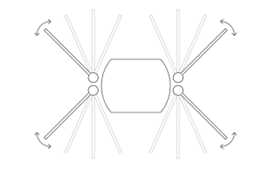
How to reset a Smart Wall Light?
I am unable to establish a connection between my network and the Hombli Smart Wall Light
- Manual
- Auto Scan
1. Manual
- Connect your phone to your 2.4GHz Wi-Fi network. Please note that 5GHz Wi-Fi networks are not supported.
- Tap in the Hombli app on the green plus symbol to add a device.
- Choose at the top of the screen for “Add Manually”. This option is selected by default.
- Choose the Hombli Smart Wall Light in the “Outdoor” category.
- Tap on continue when the Hombli Smart Wall Light repeatedly flashes as shown on the screen.
- If the Hombli Smart Wall Light does not flash as shown on the screen, tap “help” for instructions to reset the light.
2. Auto Scan
- Connect your phone to your 2.4GHz Wi-Fi network. Please note that 5GHz Wi-Fi networks are not supported.
- Turn on your Bluetooth
- Turn on the location services of your phone and give the Hombli app access to your location.
- Tap the green plus symbol in the Hombli app to add a device.
- Select the top of the screen for an auto scan. The Hombli app will search all available devices and add them.





