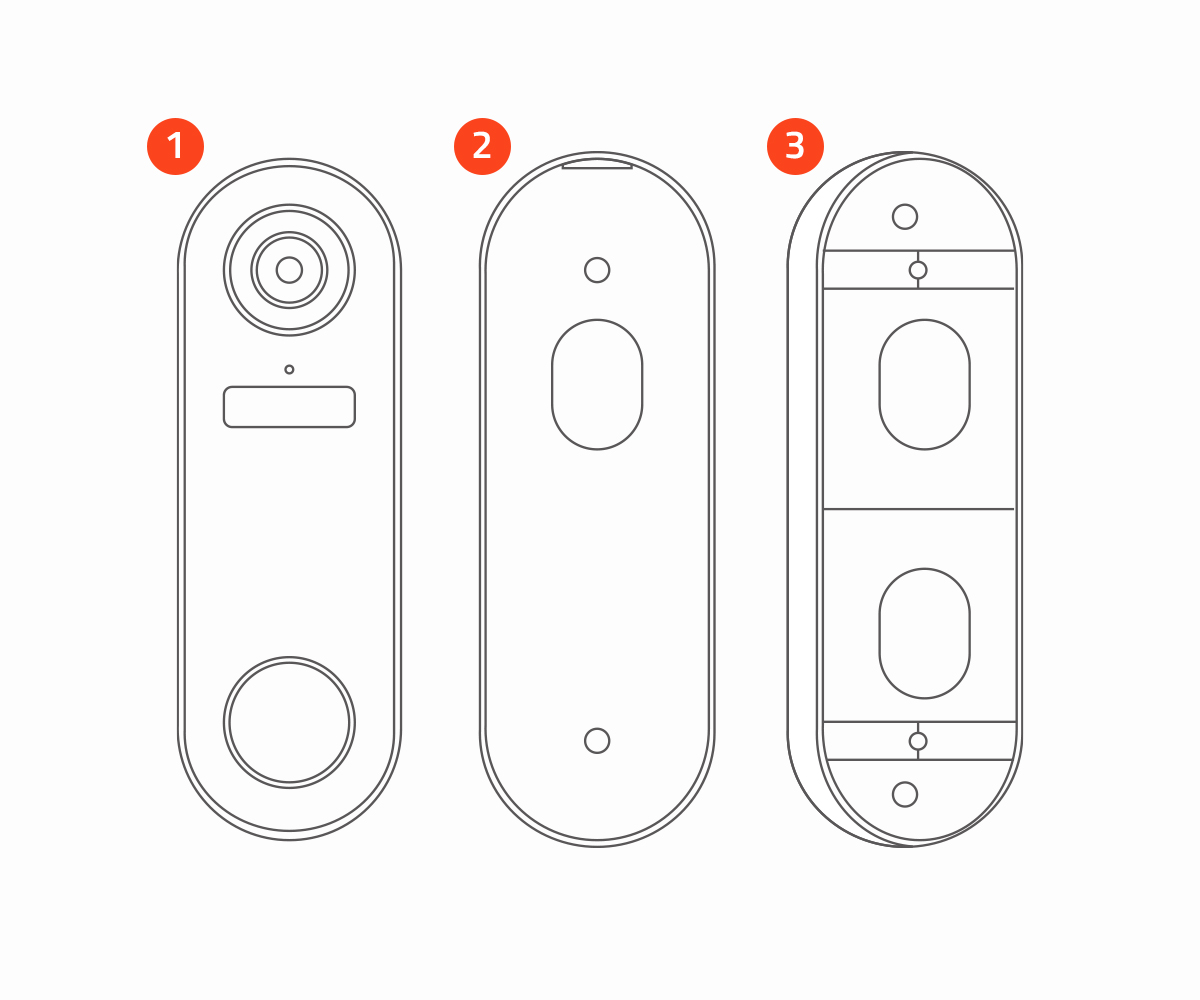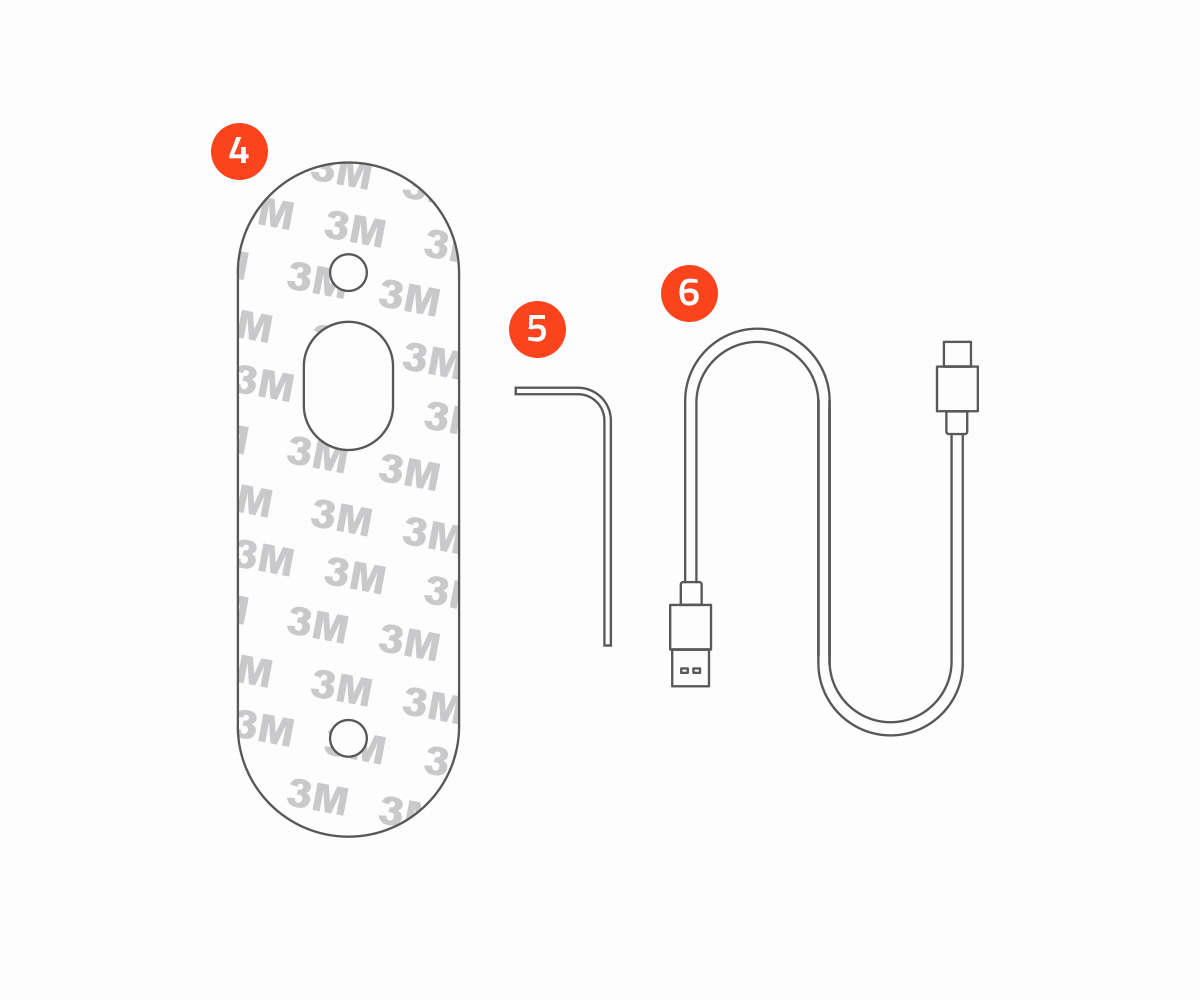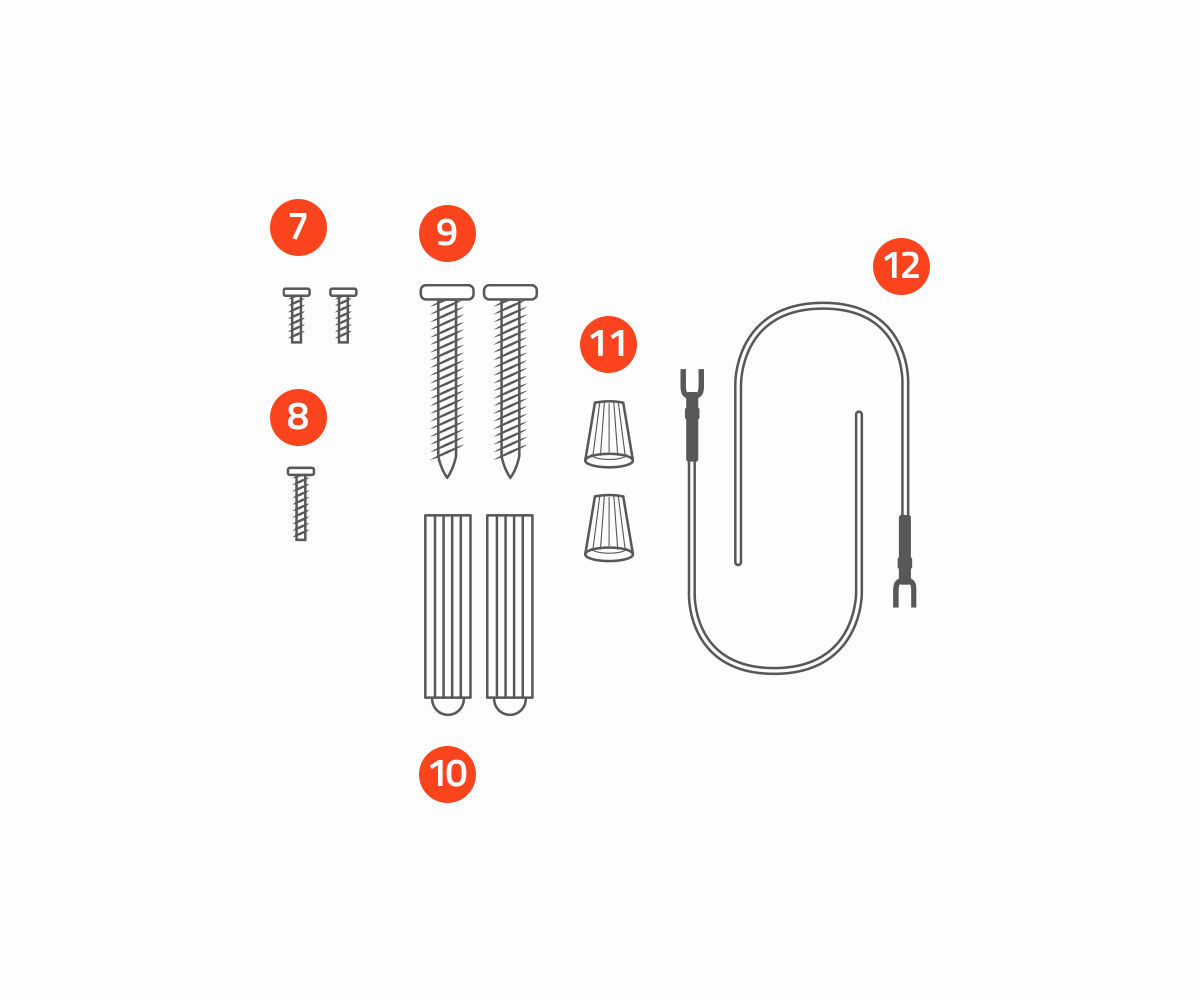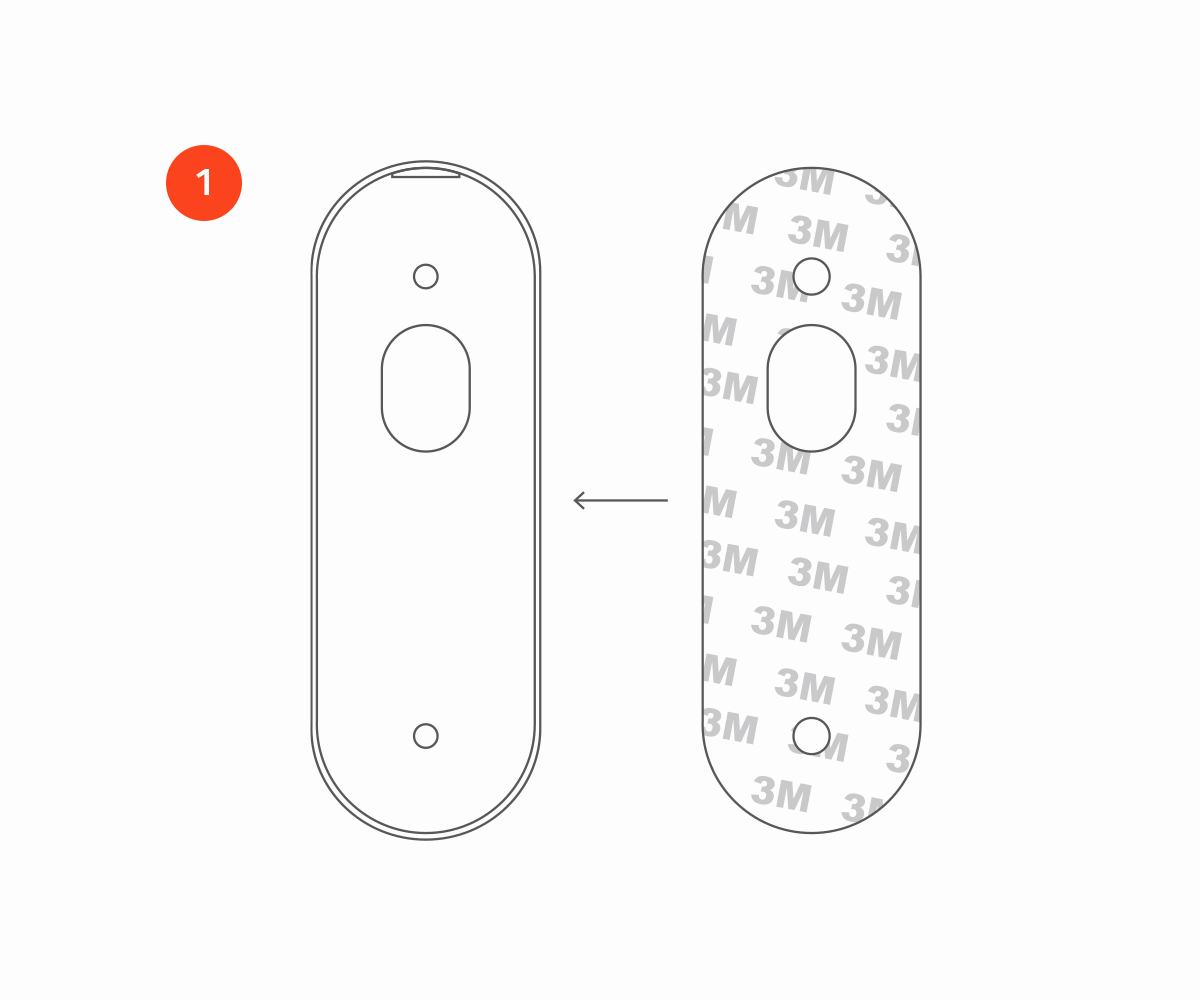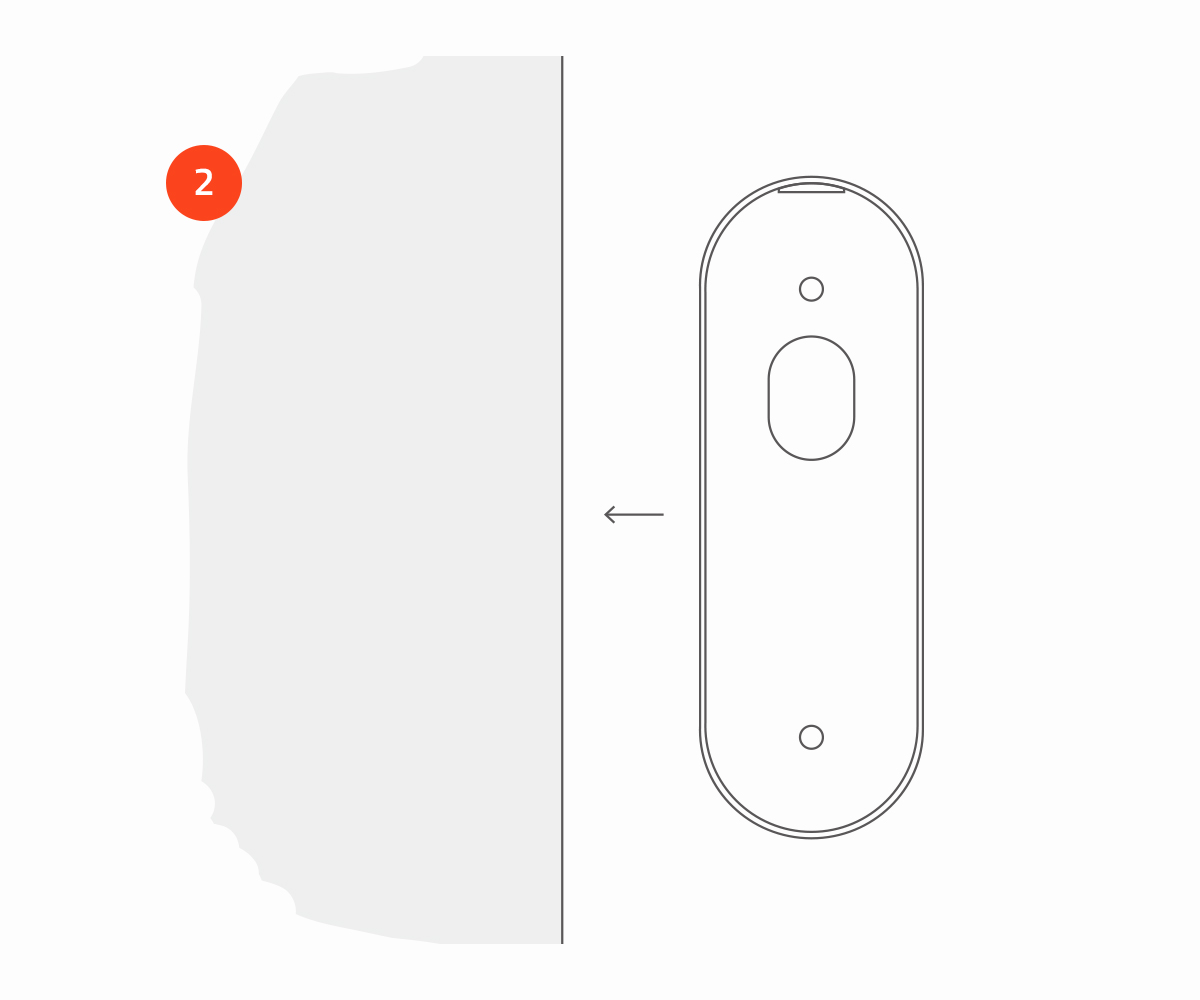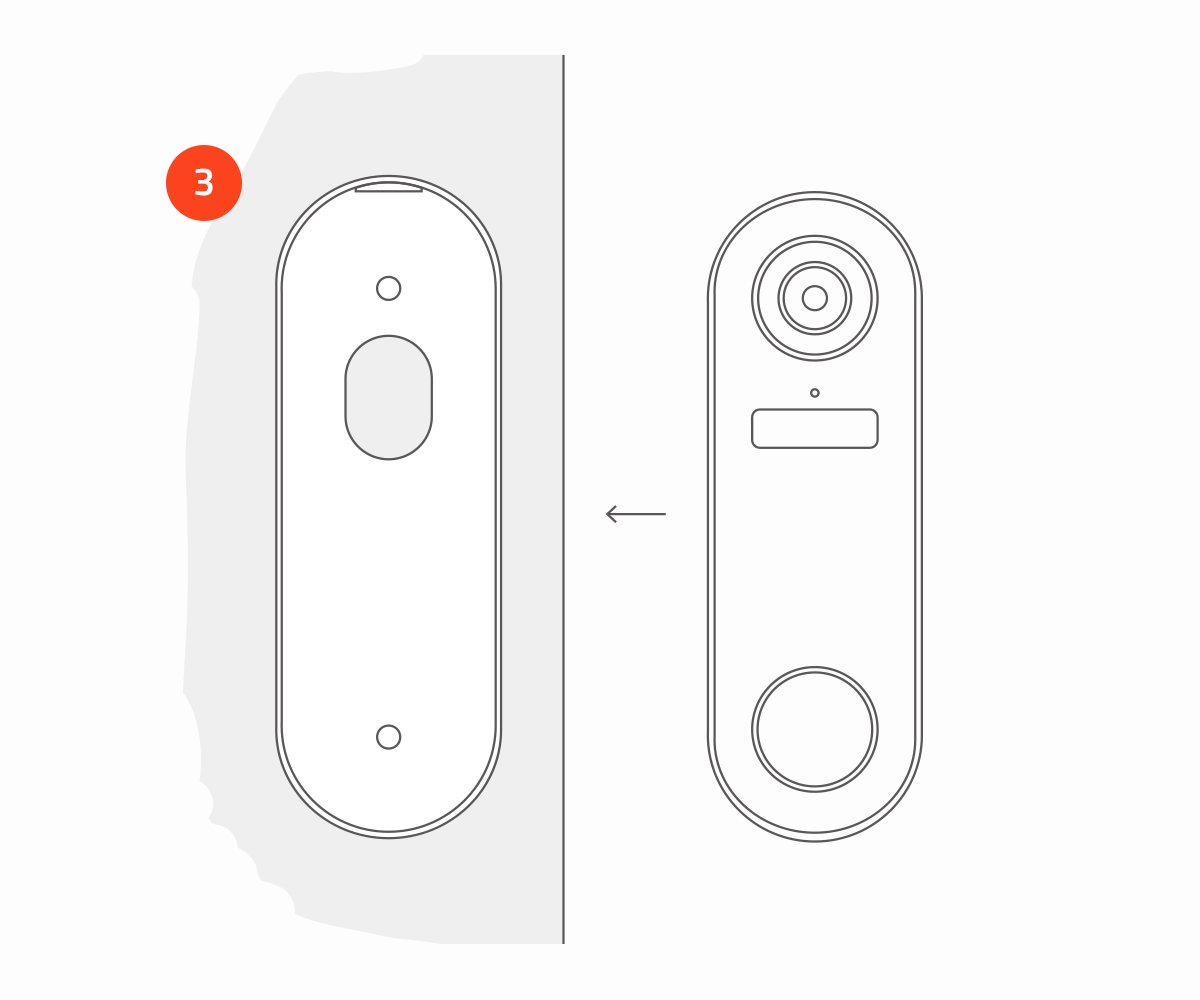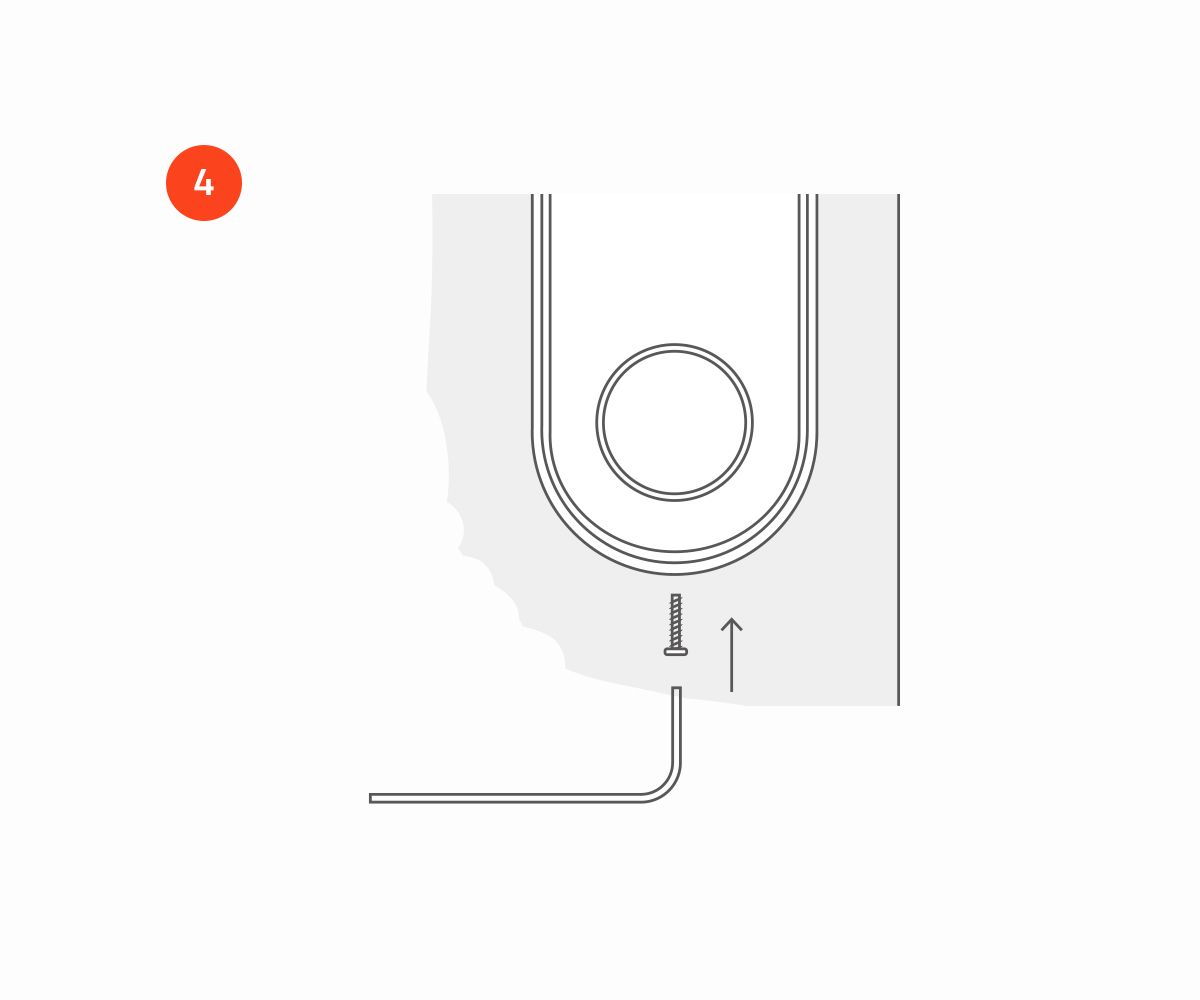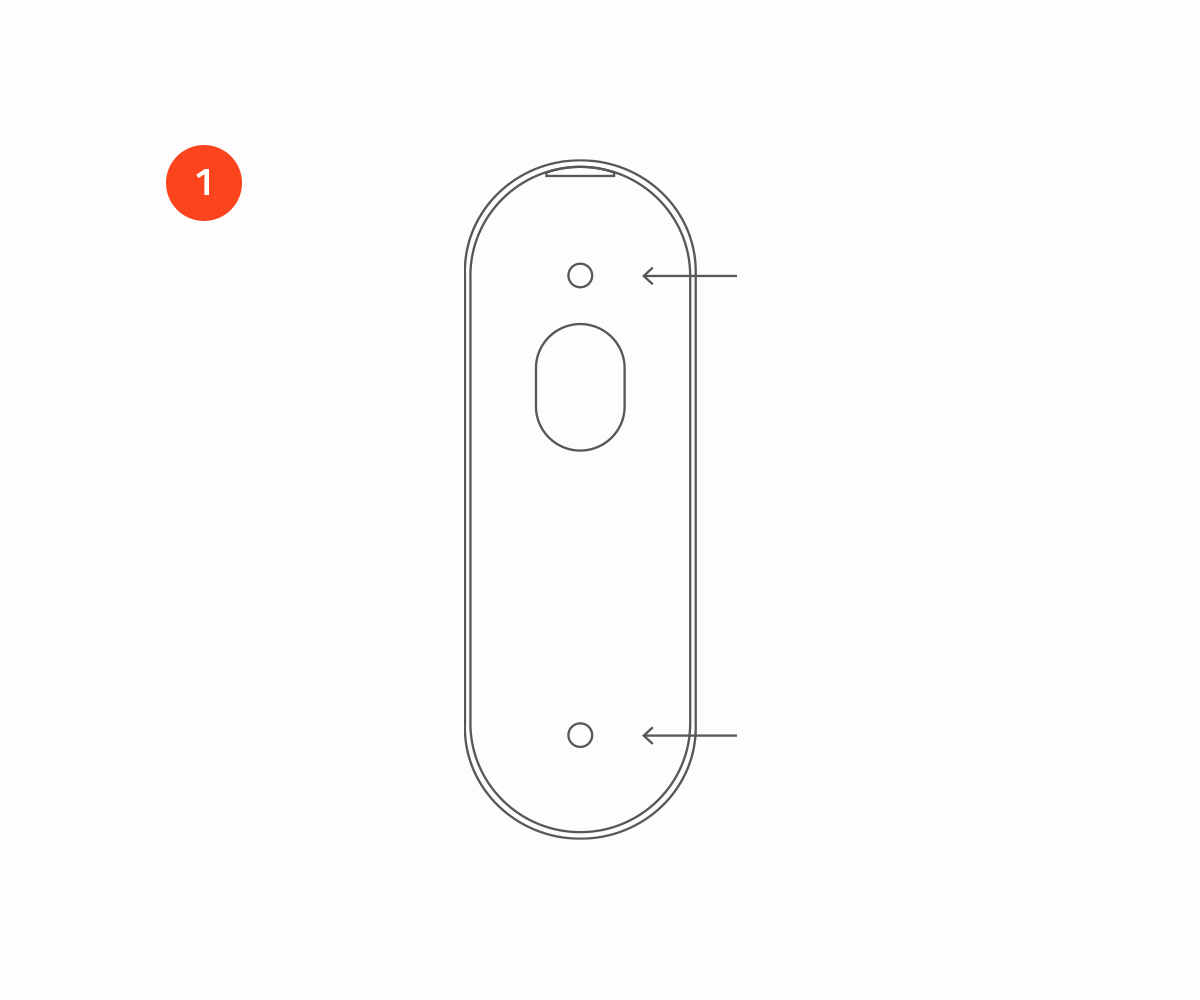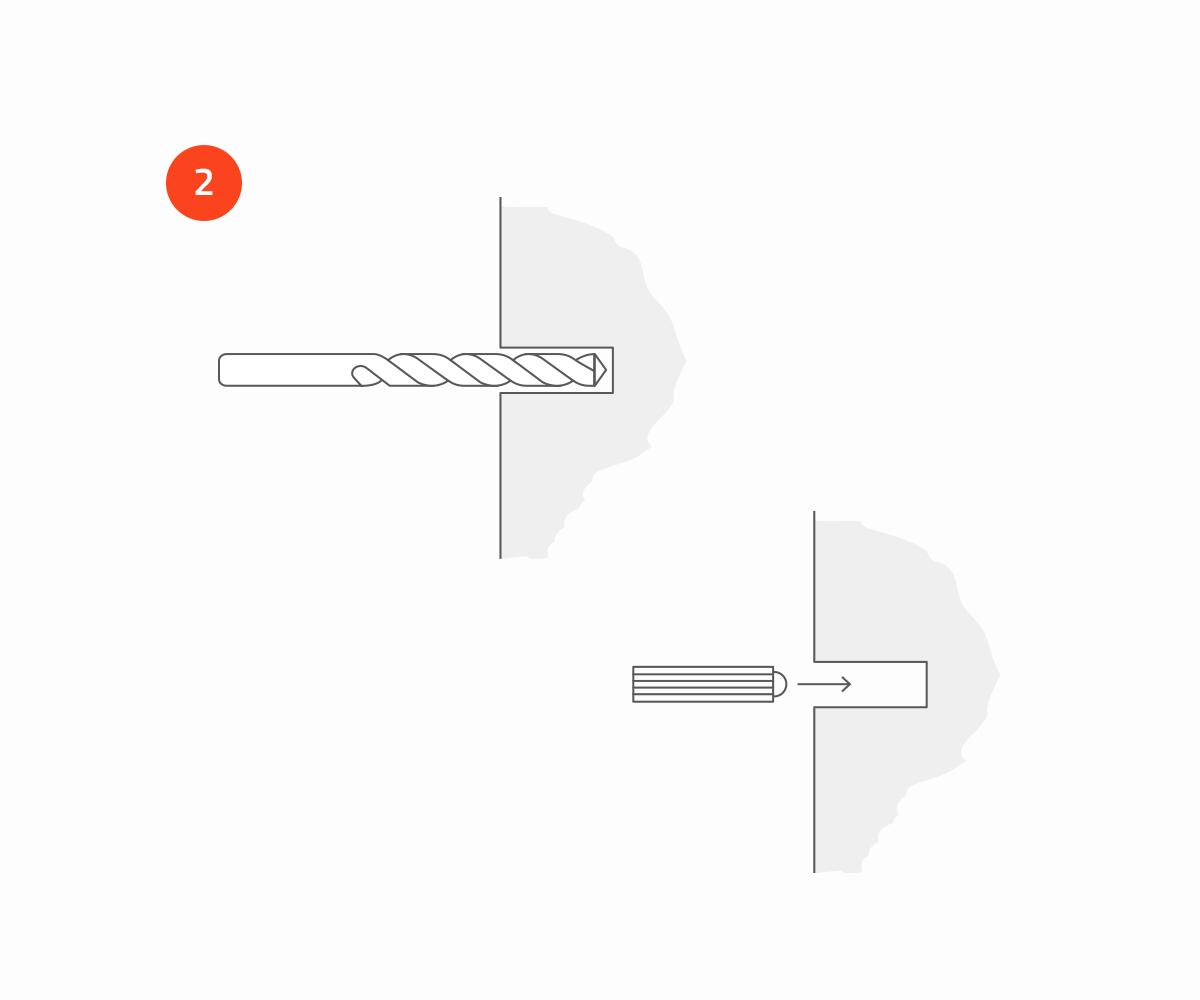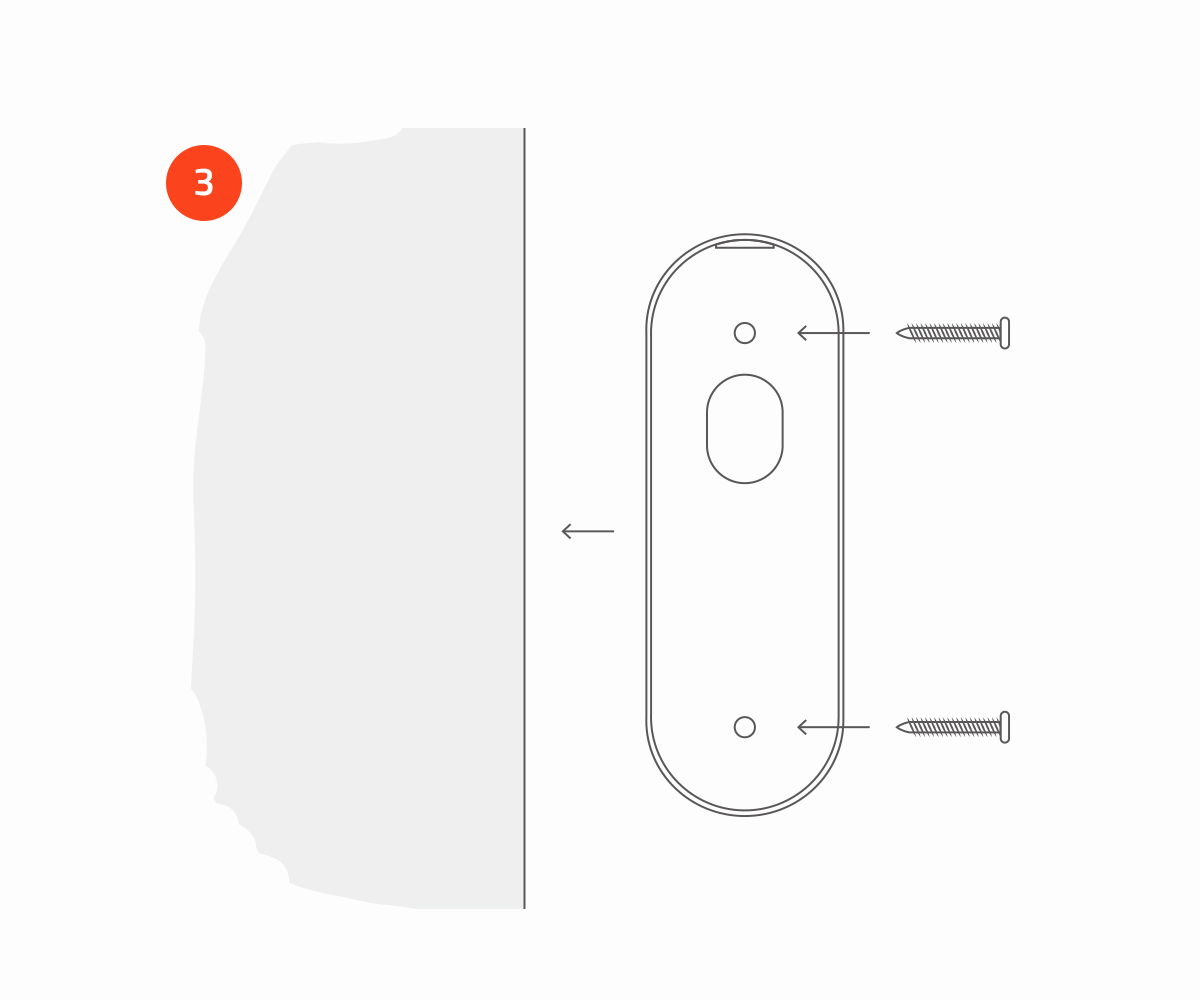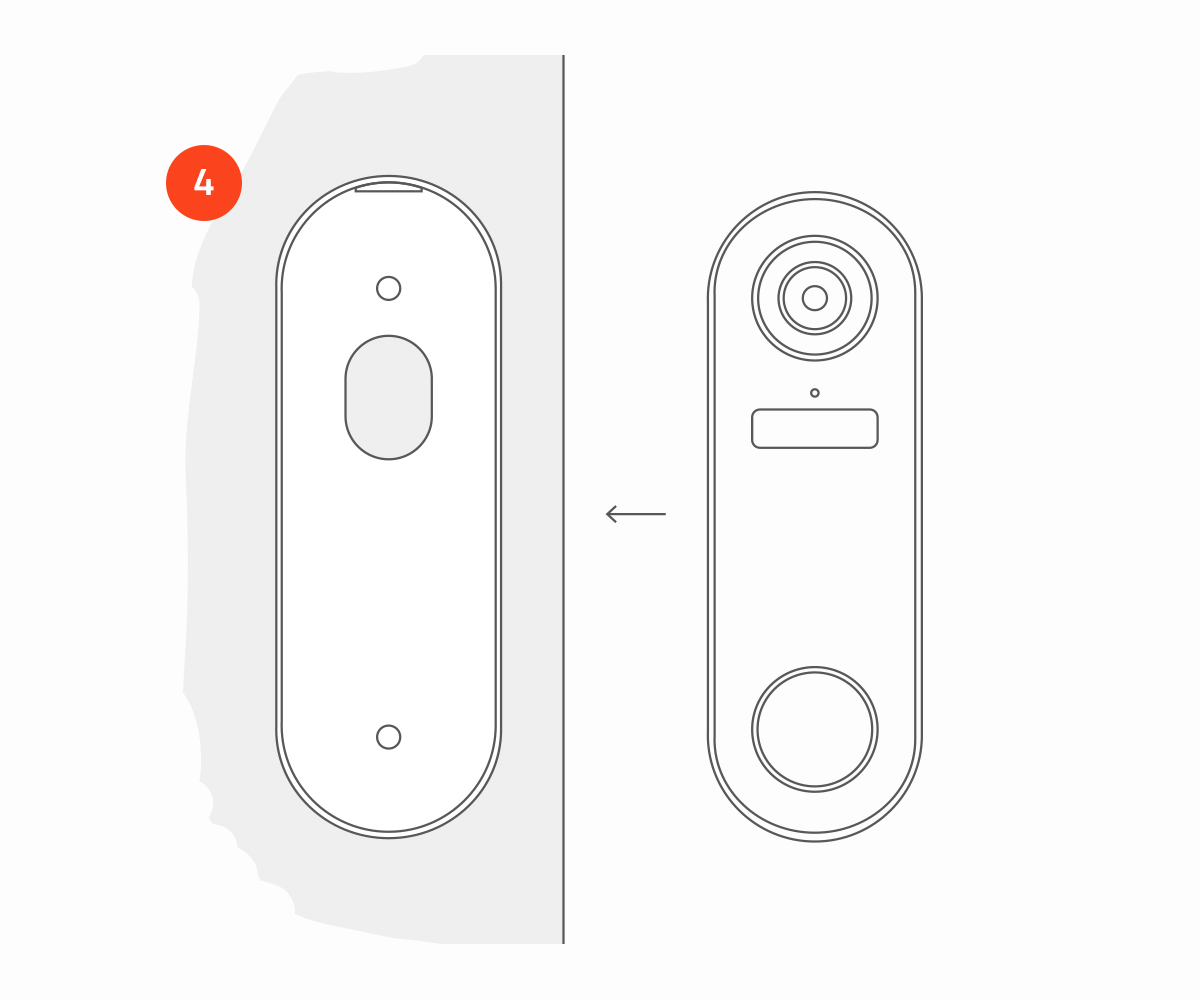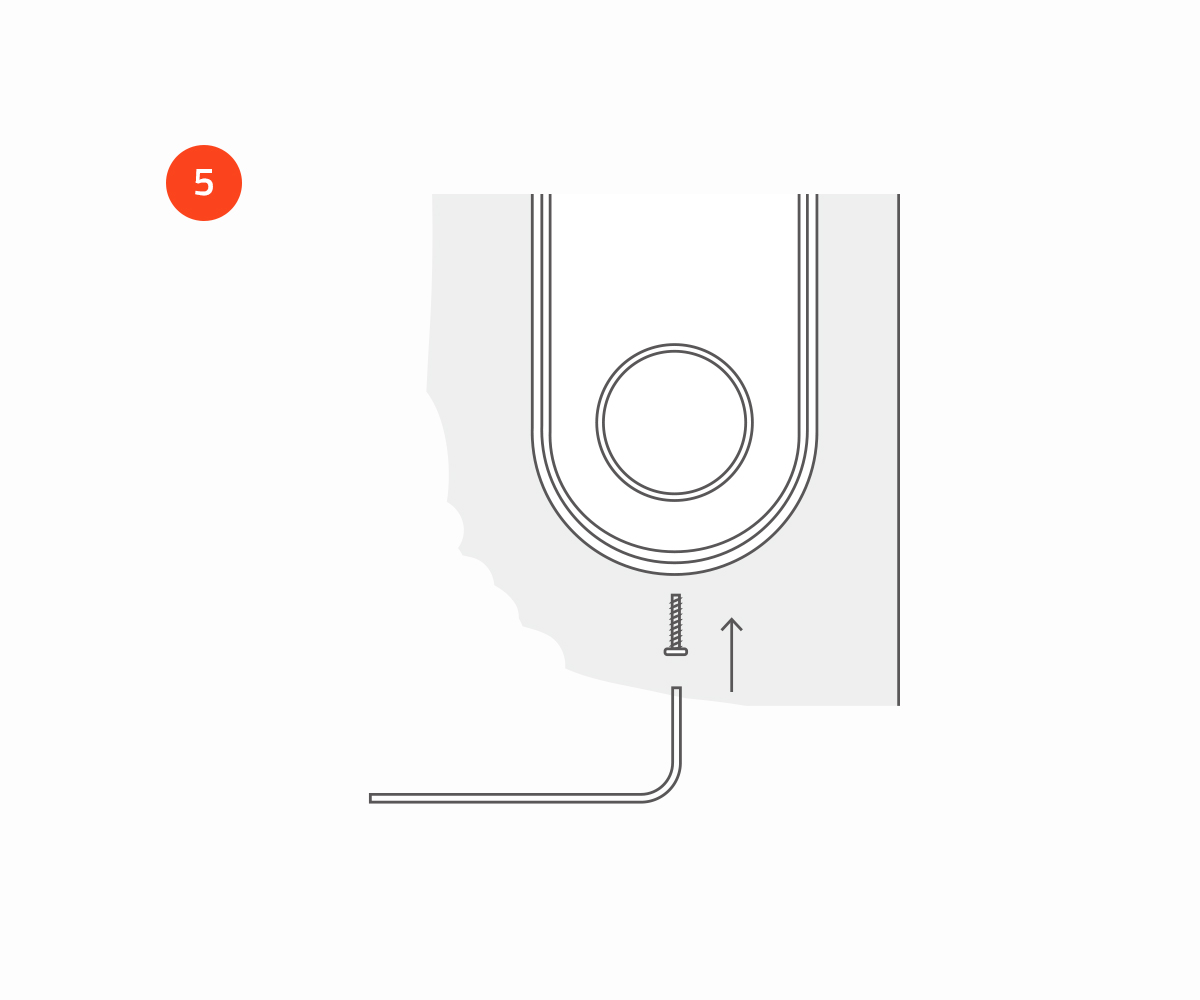Hombli Smart Doorbell 2 instruction video

How to Install the Hombli Smart Doorbell 2
On this page, we explain how you can easily install the Hombli Smart Doorbell 2 on a wall or door. The doorbell can be installed with the included powerful double-sided tape or with the included wall plugs and screws. We explain both options with easy to follow instructions. We will also explain how to connect the Chime 2 to the Smart Doorbell
Optional: The Hombli Smart Doorbell is by default powered by the built-in rechargeable battery. If preferred it also possible to install with the wires of your traditional doorbell.
Scroll down for all the step-by-step installation guides.
What's in the box?
- Hombli Smart Doorbell 2
- Bracket
- Corner Mount
- 3M Tape
- Hex Key
- USB charging cable
- 2x Screws
- Security Screw
- 2x Screws
- 2x Plugs
- 2x Wire Nuts
- 2x Wire Extensions
Option 1: How to Install the Doorbell With Double-Sided Tape
- Stick the double-sided 3M tape to the back of the bracket.
- Stick the bracket to the designated surface.
- Place the doorbell on the bracket.
- Secure the doorbell to the bracket by using the security screw and Hex key.
Option 2: How to Install the Doorbell With Wall Plugs and Screws
- Use the bracket to mark the location of the two holes that need to be drilled.
- Drill two holes. Insert the included wall plugs into the holes. Note: Skip this step if installing on a wood surface.
- Now use the two included screws to secure the bracket in place.
- Place the doorbell on the bracket.
- Secure the doorbell to the bracket using the security screw and Hex key.
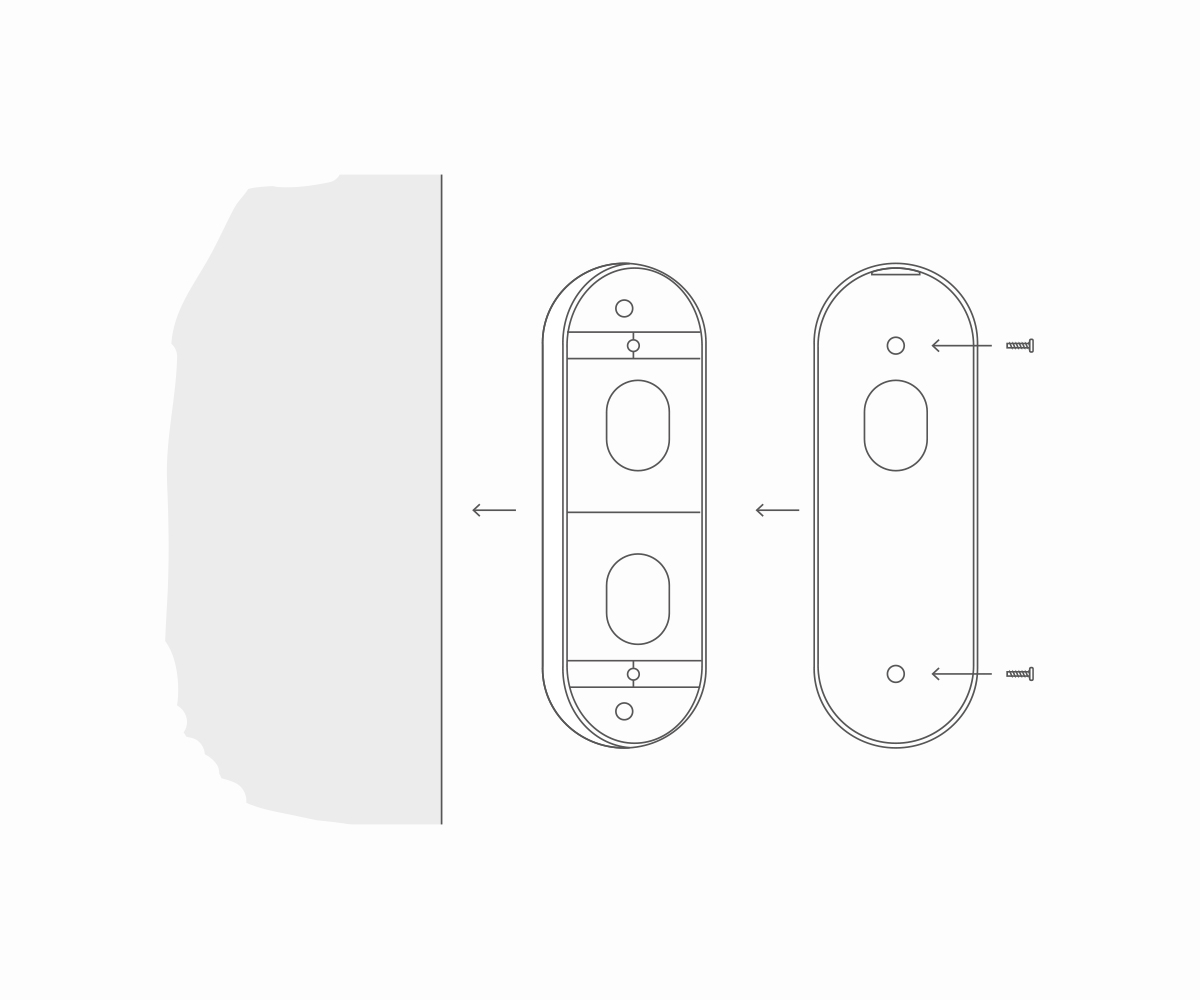
Optional: Using The Corner Mount
Use the optional Corner Mount to give your Smart Doorbell a 25° angle for a better view on your walkway and visitors coming towards your door.
If you choose to install with the Corner Mount, mount it first. Then you place the bracket on the Corner Mount.

Pairing the Chime to a Smart Doorbell
- Plug the Chime into a wall socket
- Press the “Previous” or “Next” button to select your ringtone
- Long press the “Volume” button for 5 seconds until a sound is heard and the LED indicator starts flashing
- Press the “Ring” button on the Smart Doorbell to send a pairing signal to the Chime
- The Chime will automatically play the selected ringtone when the pairing is successful
Note: Pairing mode will only last for 5 seconds. Be sure to press the “Ring” button on the Smart Doorbell within 5 seconds.